
Keeping your Kids Safe Online
Teaching our kids to be safe out in the world has always been a core part of parenting. From “Stranger Danger” to looking both ways before crossing the street, we know how to equip them to be aware and alert. But what about the cyber world? Keeping your kids safe online is a whole different challenge.
According to research by Common Sense Media, teenagers spend about nine hours a day online. Kids aged eight to 12 spend six hours a day online. And the youngest kids are online 50 minutes a day. This includes time spent on phones, iPads, computers and online gaming. This much time provides significant opportunities for them to be exposed to inappropriate content or to be engaged by an online predator.
What you are Up Against
Kids aren’t just spending more time online because it is a way to fill their time. Game developers, You Tube stars and social media platforms are working to keep them engaged as long as possible. Games are designed to be addictive so that teens spend hours playing over and over again. Watching videos can take them down the rabbit hole as each one recommends several more to watch based on their previous searches.
The bad guys aren’t following the rules either. Adults pretend to be kids and visit sites well-liked by young people. They learn the lingo to try to draw in an unsuspecting child. They think they are chatting with another child about Minecraft when in reality, the person is a grown man or woman. You may think you don’t have to worry about the innocent content on YouTube Kids, but many inappropriate videos have found a way to slip past the review process and get posted on the site.
Setting the Rules at your House
Parents should set rules for screen time for their children of all ages. In addition to how long the kids are online, there should be parental controls and rules on how they spend that time. Here are some tips for setting boundaries at your house.
- Limit the amount of time online. Nine hours is too much time for kids to be online. Designate the amount of time and what parts of the day kids can use their devices. Take the devices away at bedtime so they don’t stay up too late on their phone or tablet.
- Require screen time to be in a family setting. For younger children especially, make sure the time they spend online is in your view.
- Check their activity. Make sure they know you will be watching their activity and set consequences for breaking the rules.
- Add parental controls. Browsers and most devices have a way to set up parental controls. See the graphic below for steps for many.
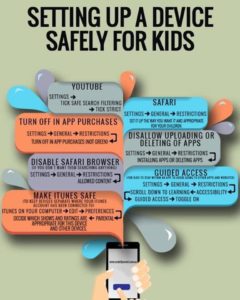
- Make sure the rules apply to all devices. They can get online through video game consoles, a SmartTV and the Kindle. Be sure you check the capabilities of all of their devices and set rules and parental controls.
- Teach them about etiquette and online behavior. Make sure they know that the same rules apply to how they treat people online as in normal life. If they wouldn’t say something face to face, they should not post it online. And remind them nothing is ever truly deleted online.
- Protect their Identity. Make a hard and fast rule that they don’t provide their last name, any information about where they live or any pictures of themselves online. Help them create an avatar or pick a fun graphic to use as their profile picture for any approved apps.
Staying on Top of it
Once you have the rules set up, it is important to stay on top of them to ensure your kids know you are taking them seriously.
- Talk to them about dangers. Be upfront about what the risks are. Make sure they know the rules are for their protection. Online predators, bullying and exposure to mature content are real threats.
- Make them feel safe to talk to you. If they do encounter something or step out of bounds, be sure they know they have a safe place to discuss what happened.
- Check their activity. Be sure you are reviewing their online activities and texts on a regular basis. Remember that they may delete things they don’t want you to see. Adding software that reveals all can help you get around that.
- Friend or follow them. Require them to be friends with you or allow you to follow them on any social media sites they join. You may also want to follow their friends.
- Check your billing. Watch for in-app charges or other unexpected items on your app store account or credit card. Young kids especially may not realize they are being charged within apps or an online game.
- Role model the behavior. While most teens are aware of their own overuse of devices, they also worry about their parents’ excessive usage. Try to limit your screen time around the kids and ensure there are device free zones like the dinner table and especially while driving!
- Add tracking software. In addition to software that allows you to see their online activity, add GPS tracking software to their phones. Life360 and other similar apps allow you to always see where they are and you can even set up alerts to notify you when they go certain places.
The dangers kids face today are beyond what could be imagined even ten years ago. Diligence and transparency can help make them aware of the risks and keep them safe.
Image by Andi Graf from Pixabay
Related posts:
Categories
- Access Control
- Art and Entertainment
- Burglary
- Children
- Commercial Security
- Computer Security
- Crime
- Education
- Espionage and Intelligence
- Family and Parenting
- Festival
- Fire Department
- Fire Safety
- Govt and Politics
- Healthcare
- Holidays
- Home Automation
- Hotel
- Larceny
- Law
- Law Govt and Politics
- Network Security
- Pets
- Property Crime
- Ranch Security
- Residential Security
- Scams
- School
- School Security
- Shows and Events
- Society
- Surveillance
- Technology and Computing
- Tourist Facilities
- Travel
- Uncategorized
- Video Monitoring
- Video Surveillance

